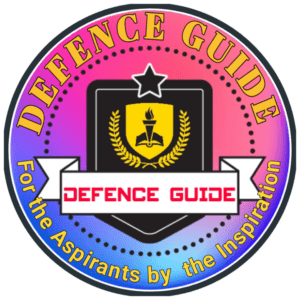Candidates can now download the NDA 02 2021 admit card from the official website of UPSC. NDA exam admit cards 2021 for (I) exams is available to download now. Candidates who have applied for NDA 02 2021 can download it from the official website i.e. upsc.nic.in. Candidates need to enter either the registration number or roll number.
The Union Public Service Commission will be conducting the National Defence Academy and Naval Academy Examination (II) 2021 at various Centers/Venues all over India on 14 November, 2021. The Commission has uploaded the e-Admit card for the convenience of the admitted candidates on the Commission’s web-site (https://upsconline.nic.in.). The admitted candidates are advised to download their e-Admit Cards for the Examination and take a printout thereof. The admitted candidates will have to produce the printout of their e-Admit Card at the allotted Venue for appearing in the Examination, along with Photo Identity Card mentioned in the e-Admit Card.
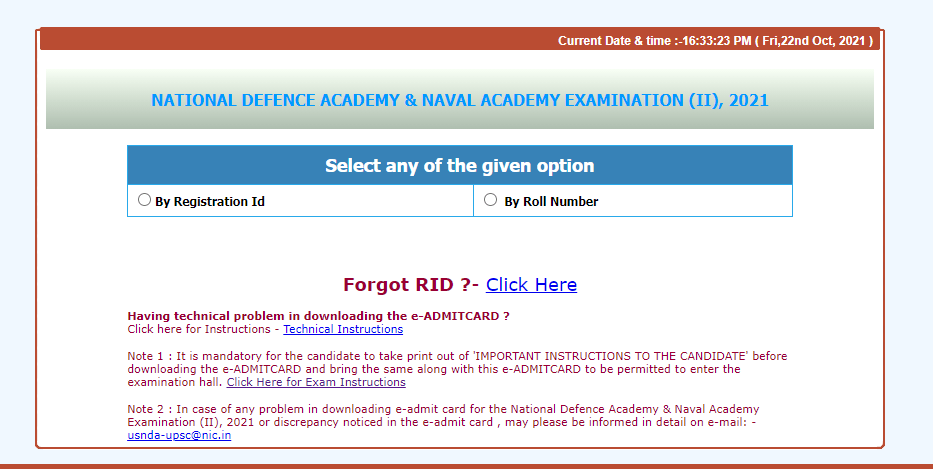
How to download NDA Exam hall ticket?
The steps to download the admit card of NDA Exam is explained below.
- Visit the official website
- In the home page, find ‘E-admit card National Defence Academy examination’ link
- Clicking the link, candidates are redirected to the login page
- Read the instructions carefully before downloading NDA admit card
- Agree to the terms and conditions
- Select any of the given option: registration number or roll number
- If candidates select registration number, they need to enter the registration number, date of birth and random image
- If candidates select roll number, they need to enter roll number, date of birth and random image
- Clicking the ‘Submit’ button
- NDA exam admit card appears on the screen
- Download the admit card and take its printout
Download Direct Click Here
Required Documents for NDA 2021
The aspirants should carry their original and valid photo identity proof (anyone) to the examination hall. For better understanding, read the following content:
- Aadhaar Card
- Driving License
- Two Passport size photographs (the snaps should be equal to the uploaded during the registration process)
- Voter ID card
- Pan card
- College/School ID card
Retrieve Pswd
How to Retrieve NDA Password?
- First, the aspirants should go through the link, which will be provided on the login page.
- Second, you have to provide your name, birthdate, and parent’s names.
- You will receive your registration ID on your registered email id.
- To download the hall ticket or admit card of NDA, you should follow the same instruction.
Use Browser
Browsers to Use to Download the NDA Admit Card 2021
To download the Admit Card 2021, the aspirants are suggested to use the updated versions of the below-mentioned internet browsers:
- Mozilla Firefox
- Google Chrome
You should enable Javascript on your browser. It is better not to use a mobile phone or other gadgets for downloading the admit card. More specifically, you can use OS on a laptop or desktop. Furthermore, do not forget to clear the caches and cookies, by using the browser settings. Correct Mistakes
Steps to Correct Mistakes in NDA Admit Card 2021
The aspirants should immediately contact the examination authority if they find any discrepancy in the NDA Admit Card 2021 after receiving it. To modify and correct the errors, the aspirants should provide the below-mentioned details:
- Name and the year of the test
- Registration ID (RID) of the candidate
- Roll Number (if received)
- Name of the aspirants (Full in Block letters)
- Postal Addressed, mentioned in your NDA Application Form 2021.
Check NDA Answer Key 2021.Instructions
Notable Instructions Associated to NDA Exam
- You should bring a print-out copy of your NDA Hall Ticket.
- Keep the NDA Admit Card 2021 with yourself until the NDA result is declared.
- Try to reach the exam hall one hour before the exam.
- You do not have permission to bring a mobile phone/ any gadgets/ calculator/ pager/ camera or any electronic device to the examination hall.
- Do not forget to bring a black ballpoint pen to mark the answers.
- If your photograph is not clearly visible on the NDA Admit card, then you have to bring three passport size photographs for every exam session with an undertaking.